I’m planning to start posting screencasts to show off features in my products. But this is totally new for me so, by way of practice, here’s a really quick-and-dirty TextMate tip.
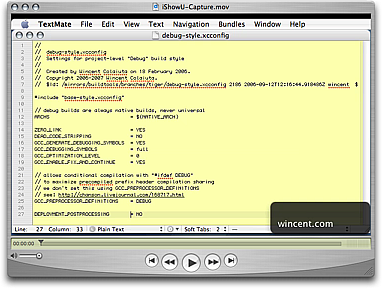
In short: tapping the Option key converts any existing selection into a non-contiguous one and it can be quite handy.