Text encodings
Hextrapolate provides adjustable fields for entering and displaying text in ASCII, UTF-8, or UTF-16 text encodings. A text encoding is a mapping between data (codes) and the characters represented by those codes. For example, in ASCII the lowercase letter x is encoded as 120 (decimal).
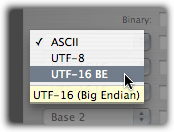
Note that not all numbers correspond to valid strings in a given text encoding, and even if a string is valid it may contain characters for which no glyph exists in the installed fonts.
Tool-tips
As shown in the screenshot above, tool-tips are shown as a reminder for the abbreviations, LE (little-endian) and BE (big-endian). See UTF-16 text encoding for more information about endianness.